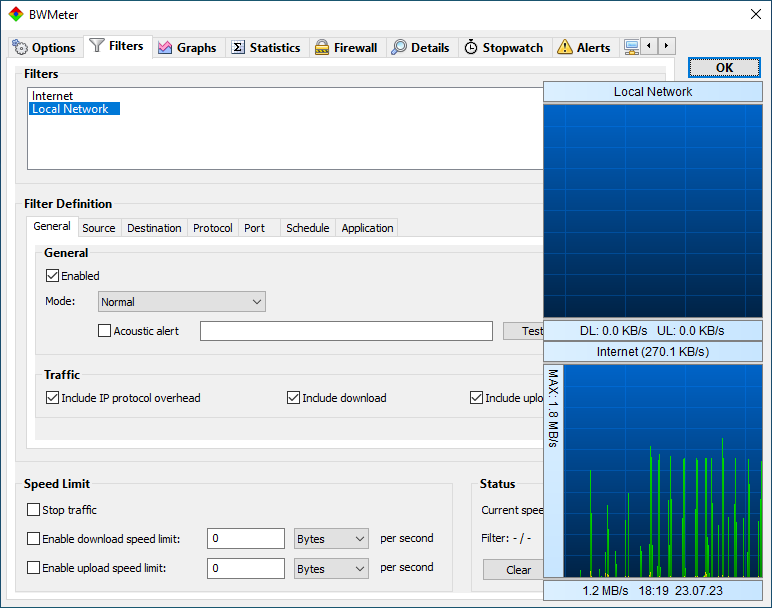
BWMeter - firewall app with traffic and bandwidth control.
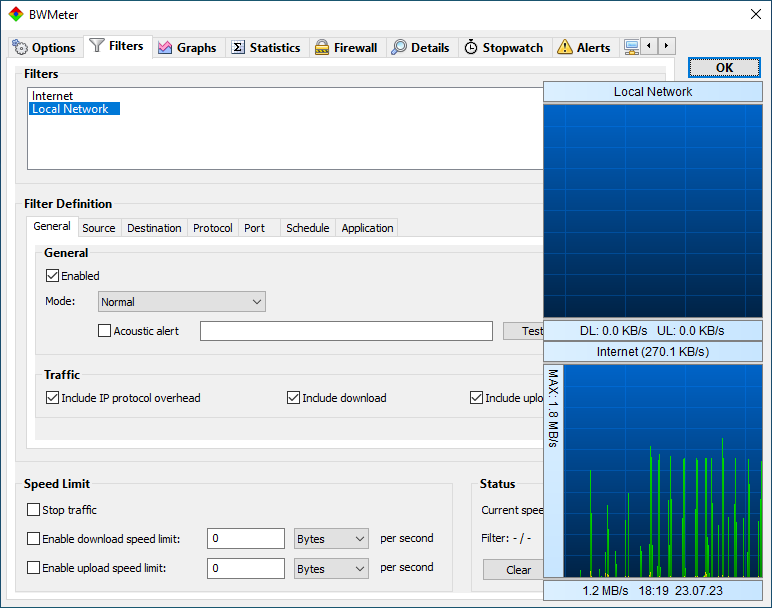
The description on the vendor's website says that this application is designed to monitor data transmitted over a local network or over the Internet. If you're a gamer or streamer, it can help improve your connection quality, by blocking unwanted applications from accessing the Internet or limiting the speed of the ones you want.
Well, let's take a look. Installation of the application looks absolutely standard, click "Next" a few times and it's done.
After launching it, you will see two widgets with traffic graphs for the local network and the Internet, as well as the main program window. It looks more like an old-school dialog box with options. There are a large number of tabs, each of which has a lot of buttons and fields for entering data. At first glance, it's pretty confusing. It would be a good idea to add a wizard to guide you through the customization process. For some time I study the help to understand what options are available and how to use them. Nothing happens during this time.
Then I was interested to see how the graph of traffic consumption is plotted. I launch Firefox. BWMeter reacts and asks if I want to allow connection. I say yes, then start some video on YouTube. I observe the graph being created, which you can see in the screenshot above.
This is when the interesting stuff starts to happen. One by one, BWMeter gives notifications that Microsoft Edge browser and Cortana virtual assistant are trying to send data somewhere. According to the destination IP addresses, it's to Microsoft's website, to the Azure cloud, and to some company in Germany. And this is despite the fact that I haven't launched Edge at all. It may be a coincidence, but it's a little stressful nonetheless.
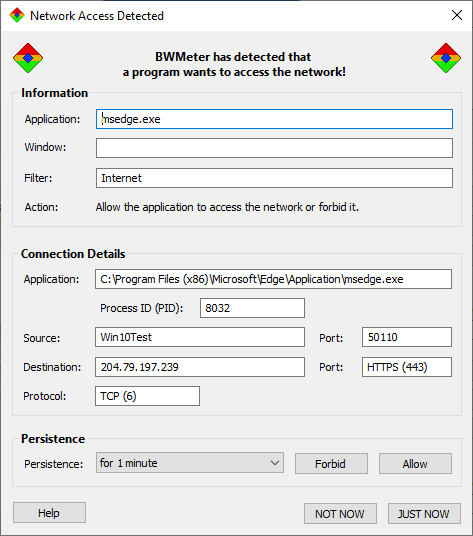
It turns out that BWMeter can indeed be used to search for applications that unauthorizedly access the network. It remains to see, if such traffic filtering will not affect the speed. To do this, I download a 64 megabyte file with a web-browser and BWMeter running, then another file of the same size and from the same server, but without BWMeter. In the first case I get a speed of 1Mb/sec, in the second case - 10Mb/sec. To keep the experiment clean, I downloaded the third file from another server with the program running, but unload it during the process. The download speed has increased immediately.
So, can this application be useful for an ordinary user? Definitely not for everyone, but it is possible for some of them:
1. Paranoid people like me. Who don't care so much about internet speed, but much more about security and control. These people can use the program as a firewall on a regular basis. Block everything they don't need and sleep well.
2. Gamers and streamers, to periodically run the program and identify applications that worsen the connection. But they will have to block those applications in some other way.





