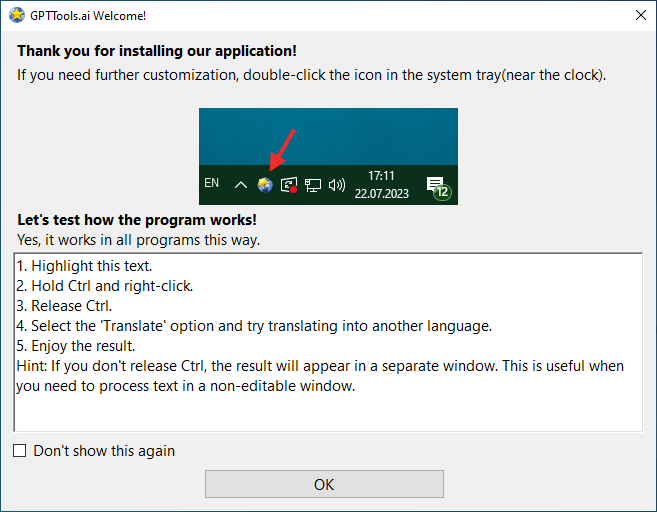
GPT Tools - ChatGPT wrapper for Windows
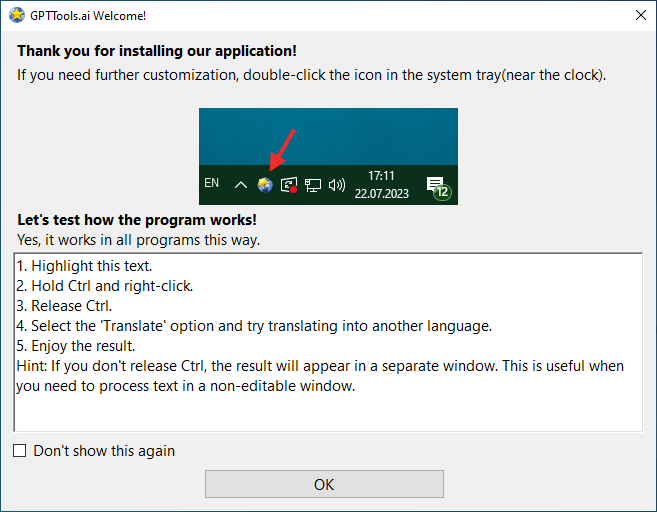
GPT Tools is a simple utility that provides access to ChatGPT functionality in Windows applications. You simply right-click with the Ctrl key pressed on any control that supports text input and you get a pop-up menu with options.
In fact, the whole program is a pop-up menu, the items of which can be added and edited. Each item is a ready-made promt - a request to the neural network - to perform a certain function. The predefined promts allow you to proofread text, translate it into another language, or check spelling. Or you can simply use the highlighted text as a question for ChatGPT.
You can add your own menu items using the built-in editor. It's not very user-friendly or intuitive, but it's generally passable. You specify for the item whether it is a promt or a submenu. In the case of submenus, editing subitems opens in a separate window. It would be logical to display it as a tree structure, but it's not critical. In any case, you won't be editing very often.
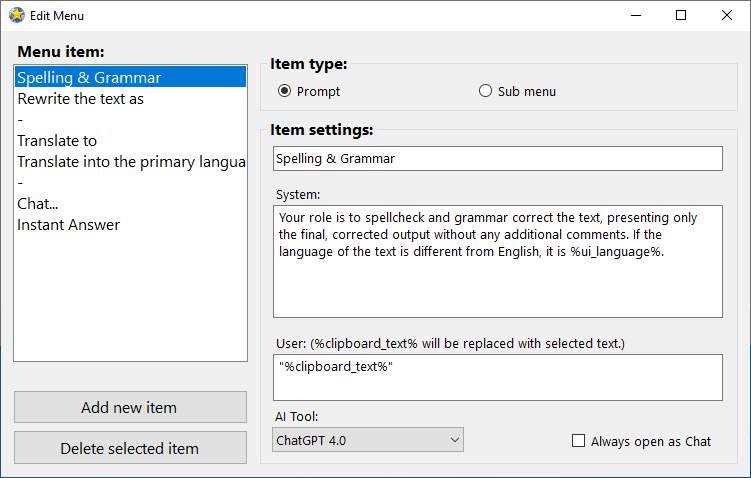
Actually, I don't even know what else to write here. Despite some flaws in the implementation, the program is worth running and trying it out, as it is almost the only program (at the time of writing this post) that provides easy interaction with ChatGPT in Windows.
One more thing, that should be mentioned. The free version of the program works with ChatGPT version 3.5 and has a limit of "5 calls per hour". It would be logical to think that it is 5 calls to ChatGPT per hour, but in fact, the program counts each display of its pop-up menu as a separate "call". I.e. you can open the pop-up menu 5 times and choose no action to do, and then the menu will be unavailable for an hour, and instead of it you will see a dialog with the proposal to upgrade to the Pro version. This is strange, to say the least.





