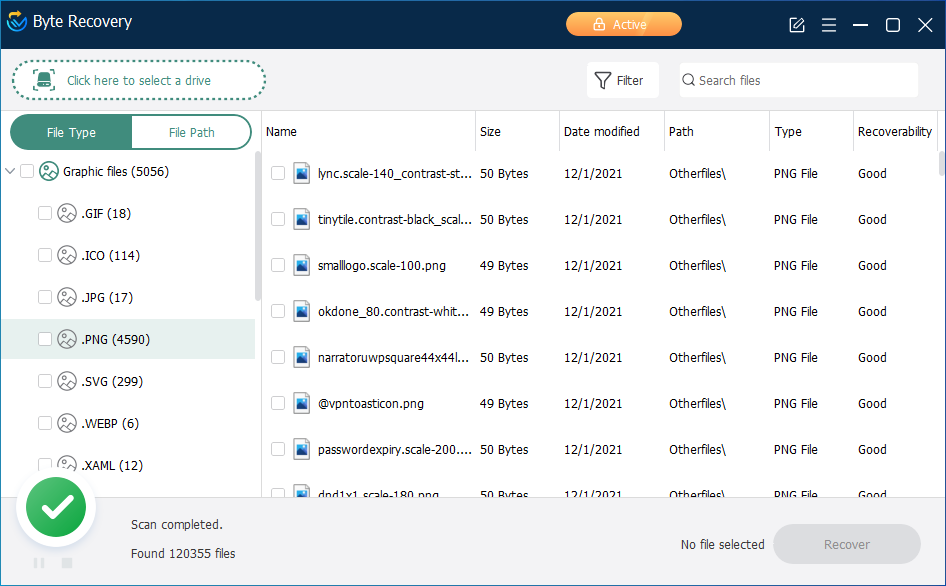
Byte Recovery - recover deleted files
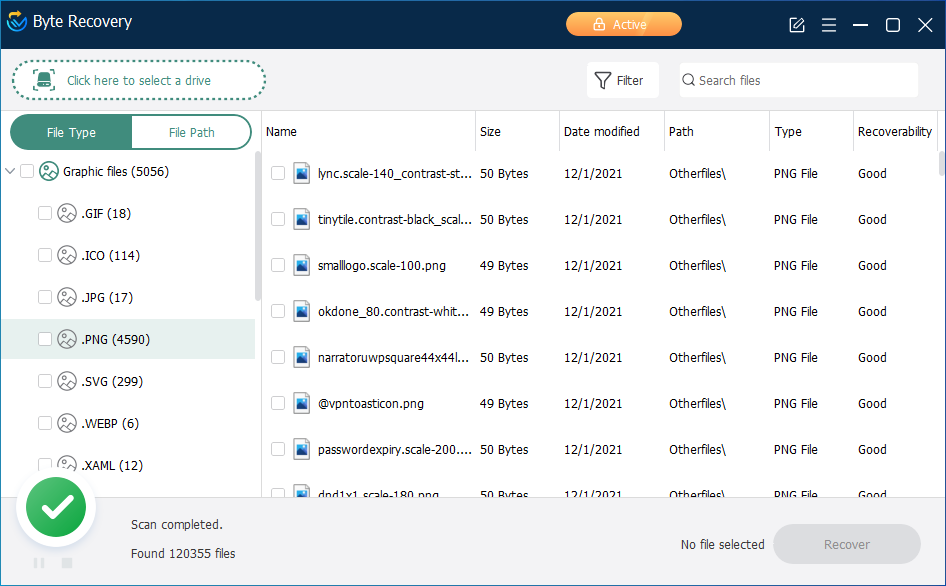
Recovering accidentally deleted files is a common task that many users have probably faced. Accordingly, there are quite a large number of programs to perform this task. Byte Recovery - is one of them.
The appearance of Byte Recovery differs from the current Windows theme. And personally I like its design. The interface looks simple, clear and stylish. On the toolbar there is a big clear button "Click here to select a drive". After selecting a drive it starts scanning and searching for deleted files.
The results can be sorted by file type or by folders the files are located in. Sorting by file type would seem to be more convenient, but it's not. In my case, the search found over 120K deleted files, most of which were not deleted by me. I didn't even know they existed. For example, the ".PNG" picture filter showed over 4600 deleted files in the "Windows" and "Otherfiles" folders.
So I switch to the "File Path" filter. For testing, I create a folder "C:\Data" and place several png images. Then I have deleted one of them. After that I restart the scan by re-selecting the "C" drive. Unfortunately, there is no "Data" folder in the results. I delete another file from it and restart the scan. The folder appears in the results and so does the file. But even though it has just been deleted, for some reason the "Recoverability" column value for it is set to "Poor".
Further deletions/scans continued to show unstable results. One file would show up in the output, the second would not. Deleting a third file removed the second file from the output. Two consecutive scans showed different numbers of files of available files. So if the scan did not find the file you need, it makes sense to re-scan again, maybe the file will be found.
Unfortunately, I didn't manage to test the actual file recovery. Even though on the website, where I downloaded the program, were written that it is free (and the "About" dialog box says "Status: Free"), but when you click the "Recover" button, you get a window to enter a registration code. So the program is not only "not free", but not even "try before you buy".

In order to evaluate whether the program can recover the file, I right-click on the image with "Good" in the "Recoverability" box and select the "Preview" option in the popup-menu. The result you can see on the screenshot above - an empty window with a "Recover" button.
I think I will try a few more programs of this type in the future.





