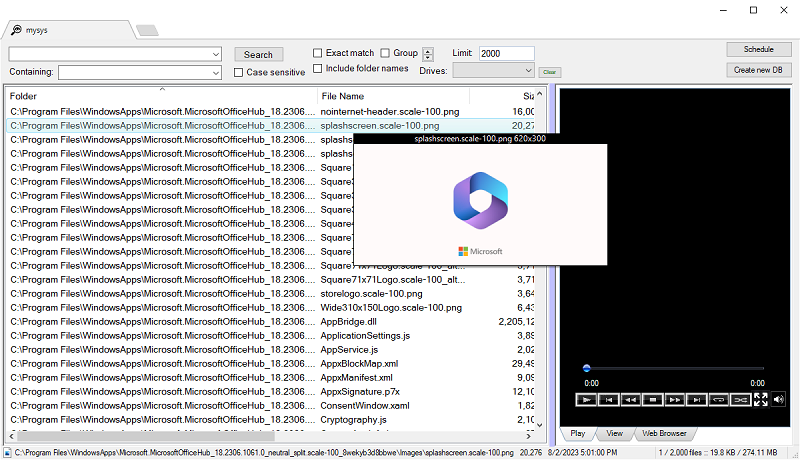
mysys - fast file search tool
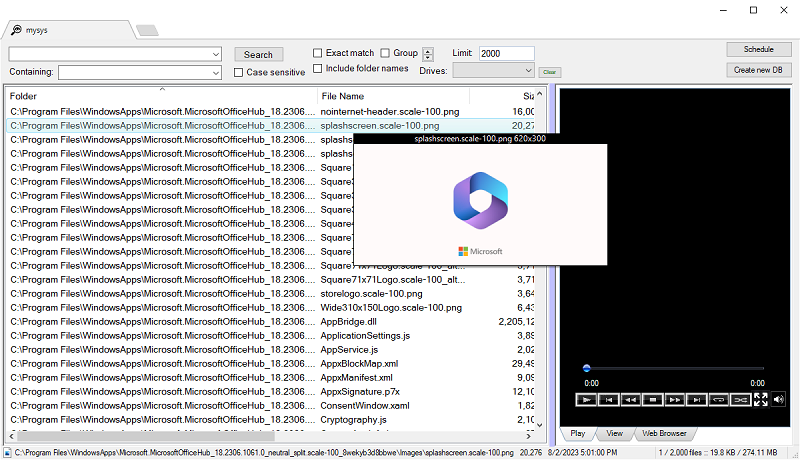
mysys is a system utility that scans the files on your computer and puts information about them into a database. Then it allows you to perform very fast searches by file name and content. You can explore the contents of the files using the built-in VLC player, web browser and text viewer.
As for a simple file search utility, the size of the program is quite impressive. The distribution takes about 200 megabytes, and the installed program is over 500. Looking ahead, a database created on a practically empty operating system takes up over 200 megabytes. Despite this, an error appears after installation and startup
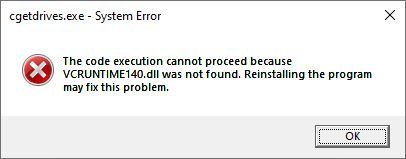
I have encountered this error before, so I downloaded the necessary package from the Microsoft website. For many users, usage of the program would end here.
The program's interface looks ascetic. There is no menu or settings dialog. The list of files is displayed on the bottom left side, and on the right side there are three tabs for previewing the content: Play, View and Web Browser. At the top, there is a toolbar with fields for entering a file mask and a search string, as well as the button for database creation and the "Schedule" button. What it does - is not obvious. When you press this button, a dialog appears with the "CreateMySysDB" title and the fields to specify the time when to run the task. Actually this task does not create a new database every time, but reindexes files on disk and updates the existing database. It became clear after reading the readme.txt file in the program folder. This file also describes the format in which the search string should be specified.
After the database is created, system files from the "Recycle Bin" and "Program Files" folders are displayed in the file list. It is not quite clear to me why anyone would ever need to search for these files. All in all, this seems like a purely technical utility that a programmer wrote for his own purposes. But let's try to find an "everyday" use for it.
I tried searching for all my photos. A search for "jpg" yielded a spinning animation with a red stamp saying "Not found". It looks weird the first time, annoying the next. Searching for "*.jpg" showed a lot of results, but unfortunately, the top of the list are pictures from Windows system folders. It helps a bit to use the "Group" option, which splits the results by folders, but not much, because even the list of system folders with pictures is too long.
Clicking on a file does not automatically switch to the desired preview tab, which is very inconvenient. Also there is no possibility to filter files by size or creation date.
In general, maybe this tool can be applicable for some technical tasks, for example, for programmers working with a huge number of text and source files, but personally I couldn't find any use for it.





