
OPSWAT Security Score - is your PC vulnerable?

OPSWAT Security Score is a free application for detecting vulnerabilities on your computer. It checks for operating system and third-party application updates, firewall and antivirus status, whether disk encryption is enabled and data backup is configured. It also checks if any dangerous or unwanted programs are installed.
The application does not require installation. Just download it to any folder. When you run it for the first time, you need to accept the license agreement. Then the program collects information about the operation system for a few seconds, after that it displays a security rating from 0 to 100.
Mine result was 60 points. Some points were taken away for the lack of system disk encryption and data backup. I am not going to do anything about it. I don't have any data worth encrypting a disk for. Another 10 points (out of 15) were taken off for Browser Security. That's more interesting, so I'm clicking on this section to see how I can fix it.
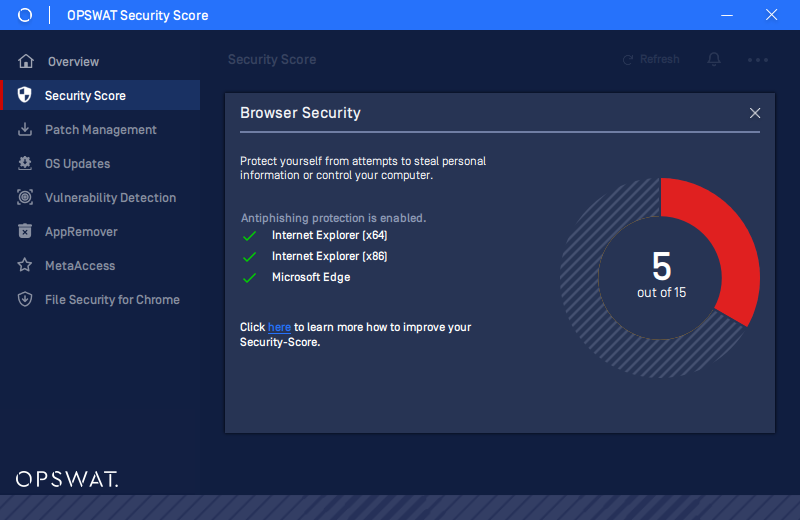
You can see that antiphishing protection is enabled for Internet Explorer and Edge. I'm following the "click here" link to find out how to improve the protection. A page of the program vendor's website opens. It says that to improve the rating you need to enable antiphishing protection in all browsers. Namely Edge, Firefox and Chrome. I don't have Chrome installed at all. I have installed a portable version of Firefox, in which the corresponding option is enabled, but the program, apparently doesn't see it. It turns out that there is no way to improve this score.
The "OS Updates" and "Patch Management" sections of the program show available updates for the system and third-party applications. I successfully updated the database for Windows Defender and then several system libraries.
The "AppRemover" section allows you to uninstall available programs. This (as well as OS updates) can, of course, be done using the Windows Control Panel. But first of all, you have to do pretty much clicks to get to these settings in Windows, and secondly these neat little lists, buttons and progress bars look very nice.
As the conclusion, this application can be used by anyone. Run it to make sure you don't have applications with a compromised reputation, and if there are any, uninstall them in a few clicks.





