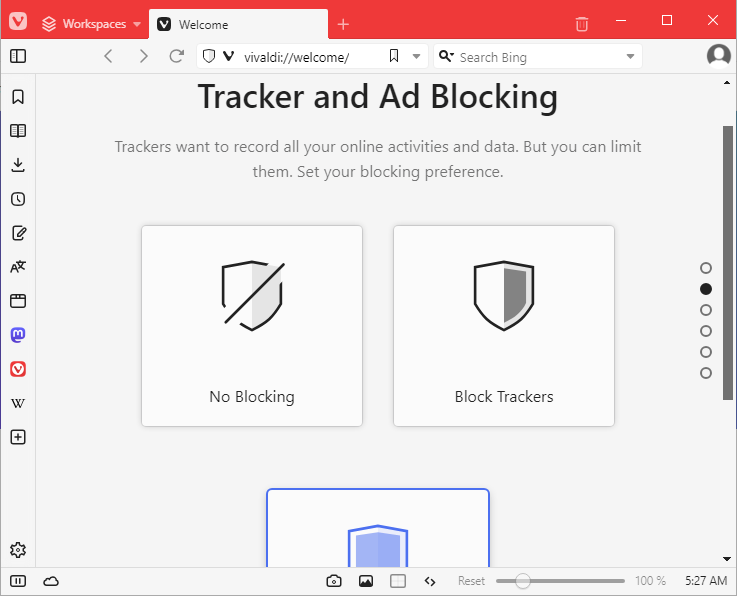
Vivaldi is a browser that prevents spying.
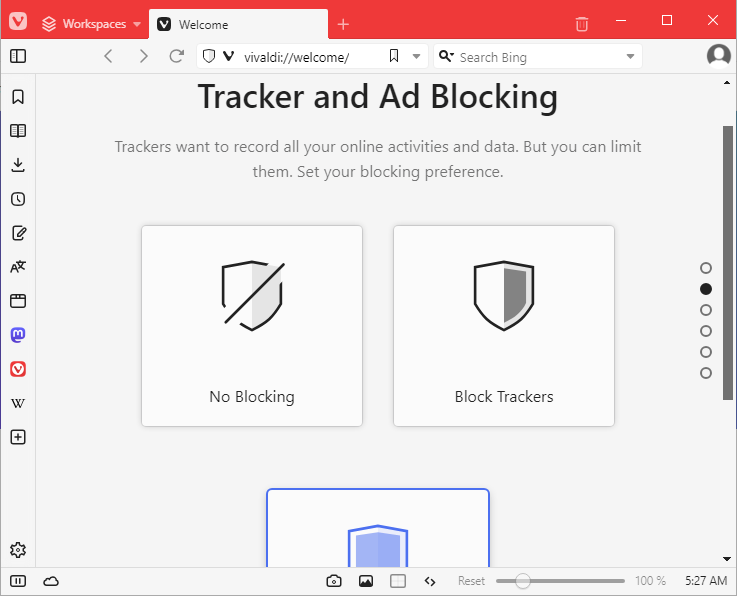
Vivaldi is positioned as a secure web browser that not only doesn't track your activities, but also prevents the sites you visit from doing so. In addition, a huge number of settings and functions available will satisfy the needs of even the most demanding users.
Everyone uses browsers in one way or another, so in this case the question is: does the normal user need another web browser in addition to the already existing Chrome, Firefox and Opera. Let's get a look.
The installation process is fairly standard. At one of the steps, you have the option to select the installation type. There is "Standalone Mode" option, which makes the browser portable. That allows you to install it to a flash drive and use it on any computer. Personally, I like this approach much more than storing bookmarks and other data on some online server. By the way, Vivaldi also allows you to do this.
After starting the program, you need to go through a few simple steps to configure. Specify if you want the browser to block attempts by sites to collect information about you, and whether you want to enable the built-in calendar and email client applications.
A quick look at the menu items showed that the browser allows you to install Google Chrome extensions and switch user profiles just like in Chrome. Which is not surprising, because Vivaldi uses the same Chromium engine as Google Chrome. Switching profiles is a great feature if the browser is used by several family members, for example. This allows everyone to have their own set of bookmarks and be simultaneously logged in under different accounts on the same site, for example, in Gmail. Extensions, on the other hand, are controversial, because their use jeopardizes the concept of safe surfing. But if you're used to certain extensions and you are confident in their reliability, you have the option to use them.
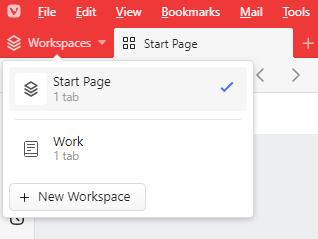 An interesting feature immediately catches my eye. Vivaldi allows you to create different workspaces, each of which
contains a separate set of bookmarks. This way you can divide work and home sites into groups and don't get confused
by mixing them. Very comfortably.
An interesting feature immediately catches my eye. Vivaldi allows you to create different workspaces, each of which
contains a separate set of bookmarks. This way you can divide work and home sites into groups and don't get confused
by mixing them. Very comfortably.
For people who do not like to bookmarks sites, but like to open a huge number of tabs to read sometime "later" (and I know several such people), there is an interesting option that frees up resources occupied by inactive tabs. This allows the browser not to slow down the entire computer. When switching on such a tab, its content is reloaded.
In total, the Vivaldi browser is a rather interesting product that even a beginner can install and try. I'll leave it for further testing and probably use it all the time as my default browser.





